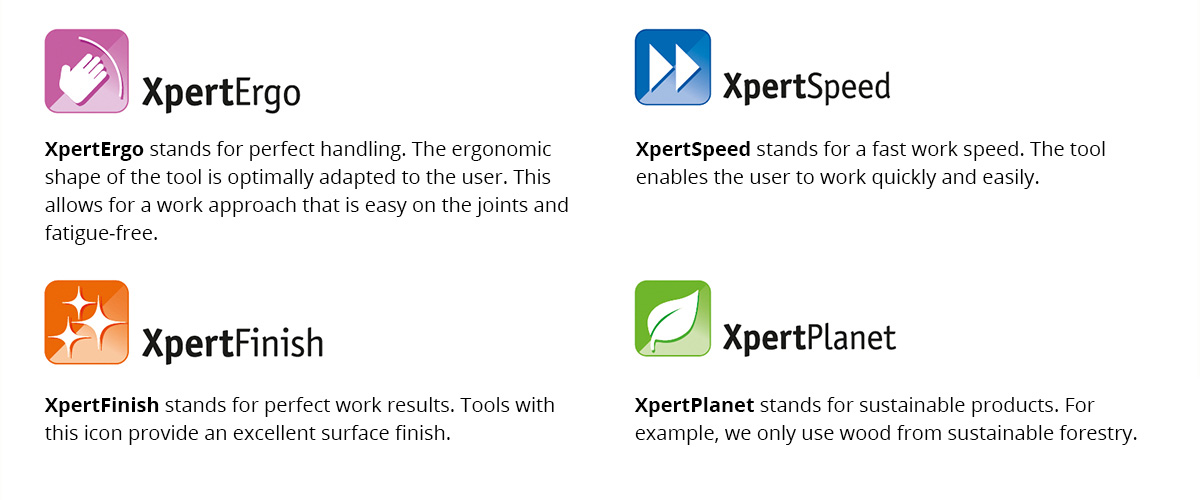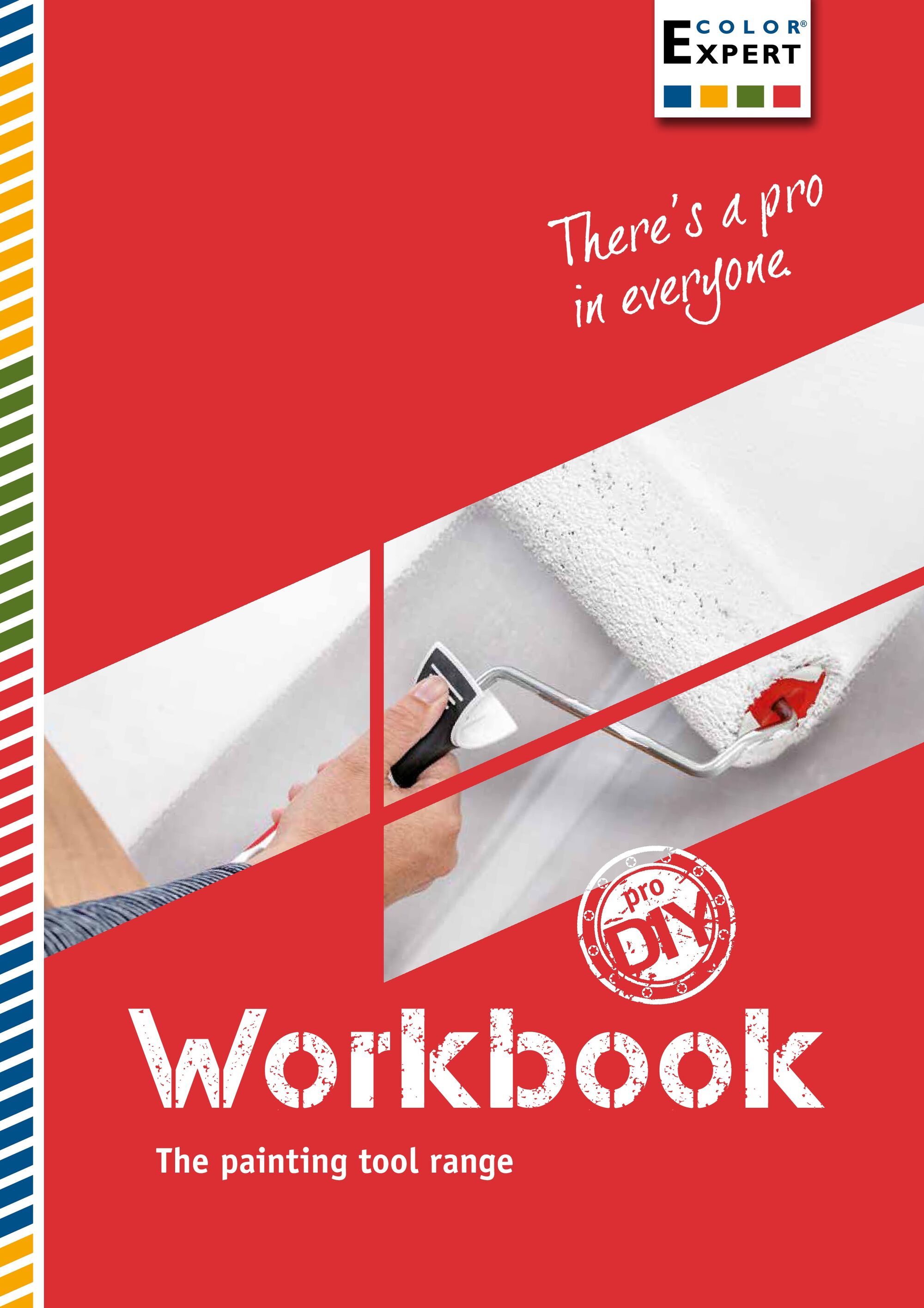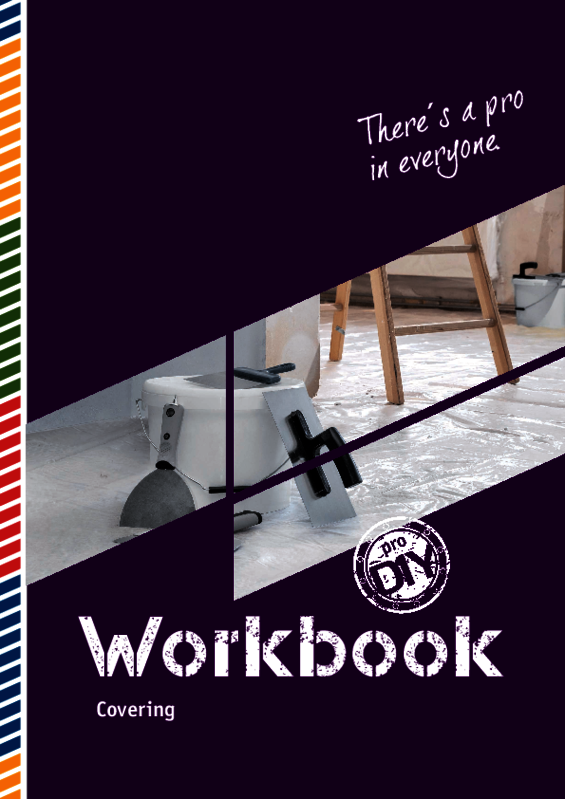Painter's tools like a pro
- We are constantly enhancing our decorating tools and we make it possible to achieve professional results with our product innovations.
- In the production of our decorating tools we pay attention to sustainability and proven materials.
- With our own production facilities and more than 125 years of experience, we stand for maximum expertise in the development and manufacture of decorating tools.
- The COLOR EXPERT colour coding system
The COLOR EXPERT colour coding system assigns clearly defined colours to the different work areas. The colours are based on our natural, familiar colour spectrum: purple, blue, green, yellow and red. The respective area of application is precisely designated and clearly defined by the colour coding. Application pictograms in the appropriate colour support the structuring of the application areas in the respective work steps.

- The function of the POS elements

The closer the consumer comes to the product, the greater the depth of information becomes. Targeted placement of related articles strengthens cross-selling effects.
Vertical separators
Colour-coded vertical separators guide end users to the respective application area even in narrow aisles.Headers
The colour, text and key visuals of the headers indicate the respective product range.Horizontal separators
Horizontal panels structure the range of products for the respective work step. The articles are divided into meaningful product segments. - Safely reaching the purchase decision

COLOR EXPERT guides the end user safely on their way to the purchase decision – users are optimally supported with the ideal decorating tools for their projects.
1. Area of application
Thanks to the vertical separators, the area of application is easily and widely visible even in narrow aisles. The clear mapping between colour and area of application clearly shows your customer: "I'm in the right place". Headers reassure the customer of the application area on the module.2. Substrate
Horizontal separators guide the end user to the right decorating tools for their particular substrate (smooth, rough, coarse). A substrate sample and the pattern roller that matches the substrate in each case give the user additional assurance when choosing the tool.3. Quality
Better-best icons guide the end user to the product quality of their choosing. - Show what you can do: Xpert Icons
- Tool selection made easy
Roller does not just mean any roller, and brush does not just mean any brush – the selection is huge. The type of substrate plays a decisive role in selecting the ideal tool. Our substrate icons make it easy for the end user to find the right product. Is the substrate smooth, rough or coarse? Your customer doesn't need to know any more than this. They simply follow the substrate icons at the POS to ensure that they always have the perfect tool for the job. And perfect results.
Smooth, rough or coarse
What is decisive for the choice of the right tool is the surface structure: smooth, rough, coarse – the substrate icons provide orientation.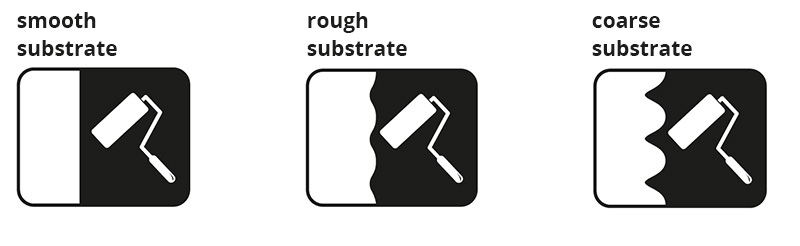
Where there’s work, there’s mess—whether it’s plastering, painting, or renovating. COLOR EXPERT’s protective covering products ensure the necessary protection. From construction tarps to protective films, from fleece coverings to masking paper, from fabric tarps to dust protection doors:
COLOR EXPERT presents its covering materials in two easy-to-understand, low-advisory modules. This way, consumers can quickly recognize what they need—at a glance.
Choosing the right adhesive tape often seems like a science in itself.
A new, intelligent and intuitive POS concept for adhesive tapes now not only offers products that are problem solvers for all painter applications, but also ensures that customers find the right product quickly – and use it optimally.
From project to product
The Neo idea of moving from project to product has now been transferred to adhesive tapes. End consumers – coming from the project – are guided to the shelf with an intuitive color guidance system and large, concise application images for adhesive tapes.
Streamlined range, intuitive consumer guidance
The specific selection of 33 articles in different dimensions helps with the work and offers security – in the selection and in the application.
The products are color-coded – guided by the project idea: From masking products for plastering in light green, to products for painting in light purple, to fixing tapes in light grey and repair aids in light blue. The color coding can be found on all elements.
Additional information, which can be accessed via a QR code, offers maximum application security and provides further input on correct application and tips from the professional.